Forest Street Community School
651 Forest Street, Orange, NJ 07050
- Forest Street Community School
- Technology Skills for Students
-
Technology Skills

Practice keyboarding - using Typing Club, Typing.com, Dance Mat Typing or any typing skills game
- Know the keys on the keyboard, including special keys (enter, arrow keys, backspace...) and what they do.
Practice mouse skills - left click, right click, double click, drag and drop, highlighting....
Tool familiarity - online protractor, calculator, ruler, and video player tools
Mouse Skills
- Using the Mouse
- Scrolling with the Mouse
- Filling in Forms
- Opening Windows
- Practice Mousing
- More Mice Practice
- Using the Calculator
- General Skills
- Radio and Checkboxes
- More Mouse Skills
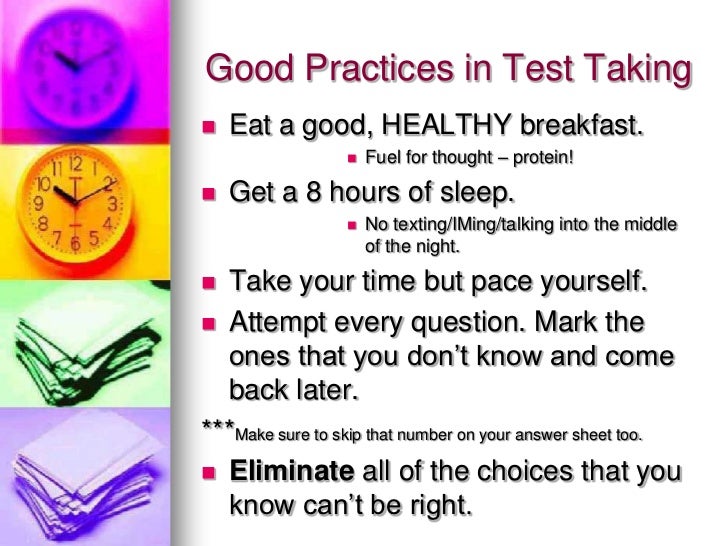
Free websites to practice NJSLA Tech and Knowledge Readiness Skills
- English Language Arts/Literacy Practice Tests - familiarize with the kinds of items and formats used in ELA/Literacy Testing.
- Math Practice Tests - familiarize with the kinds of items and formats used in Math Testing.
- NJSLA Tutorials- The items appearing in these tutorials are samples used to allow students and educators to gain familiarity with the technology platform, and to demonstrate navigation and tools students will use during testing
- Mathway - Free math problem solver answers your math problems with step-by-step explanations using NJSLA-like graphics.
- Lumos Learning Practice Test - Common Core State Standards practice tests and sample questions.
- NextGen - Practice common technology skills students will need to successfully take the next-generation online assessments.
- General Test Taking Skills (navigation)
- Math Gr. 3-5
- Language Arts Gr. 3-5
- Science Gr. 3-5
- Social Studies Gr. 3-5
- IXL.com- Practice Math/LA skills organized in categories and grade levels.
- Mathematics Common Core Toolbox - link to math sample prototypes.
- Edulastic NJSLA Practice
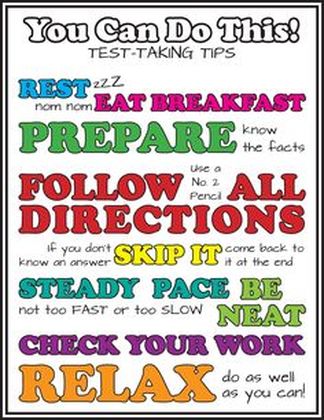
Additional Practice
Math:
Language Arts:
NJSLA Videos:
NJSLA Practice Test Overview
NJSLA Test Tools
NJSLA Test Taking Strategies
Step By Step Video Tutorials
These are YouTube videos that offer step-by-step instructions on how to use and manipulate various questions and parts of the PARCC testing software:
Drag & Drop Comparing Narrator Vs. Character Sample Drag & Drop from List of Phrases Drag & Drop Passage and Poetry Drag & Drop Sequence of Events Drag & Drop Single Phrase-3 Fields Drag & Drop Synthesizing Text Drop Down Menus Highlight Words/Bold Words How to Navigate a Constructed Response This is a video explaining how to navigate the Constructed Response Question in the Sample PARCC ELA Assessment. Magnifier/Line Reader Multiple Choice and Eliminator Tool Multple Choice Answers PARCC Drag and Drop for Cause & Effect Scrolling Between Two Reading Selections Synthesizing Multiple Sources Text Dependent Evidence Using Embedded Video

