Forest Street Community School
651 Forest Street, Orange, NJ 07050
- Forest Street Community School
- Digital Citizenship
Irving, Naheelah (Technology Coordinator)
Page Navigation
- Welcome to Technology
- Internet Acceptable Use Poilcy
- Blackboard Website
- District Issued Chromebooks
- Copyright and Fair Use
- Technology Standards
- Tech Bytes Newsletter
- Technology Integration Tools
- How to Tech Video Tutorials
- Future Ready Schools NJ
- Online Software Subscription
- Digital Citizenship
- Coding
- Doodle 4 Google
- Snap & Read Chrome Extension
- Co-Writer Chrome Extension
- Math Apps and Sites
- OSD Educational Technology
- Tech Tools for Parent/Teacher Communication
- The Pineapple Chart
- Class Dojo
- Google Classroom
- Cyber Camp
- FlipGrid
- Screencastify
- Digital Storytelling
- AutoCrat
- Remind
- Instructional Videos
- Adobe Spark
- Edpuzzle
- Promethean Interactive Panel
- Digital Portfolios
- Generative AI in the Classroom
- Eduprotocols
- Timekettle
- TimeKettle Training Resource
- The OPS Innovator
-

Learning Digital Citizenship through CommonSense.org
Designed and developed in partnership with Project Zero at the Harvard Graduate School of Education -- and guided by research with thousands of educators -- each digital citizenship lesson takes on real challenges and digital dilemmas that students face today, giving them the skills they need to succeed as digital learners, leaders, and citizens tomorrow. Read about the research behind the curriculum.
 I am excited to start our digital citizenship lessons with our students through Common Sense Media. The Common Sense Curriculum empowers students to think critically, behave safely, and participate responsibly in our digital world. It is filled with lesson plans, videos, student interactives, and assessments, as well as, professional learning and family outreach materials. The program addresses real challenges for teachers and students to help navigate cyberbullying, internet safety, and other digital dilemmas.Let’s work together to continue to be a Common Sense School/District.
I am excited to start our digital citizenship lessons with our students through Common Sense Media. The Common Sense Curriculum empowers students to think critically, behave safely, and participate responsibly in our digital world. It is filled with lesson plans, videos, student interactives, and assessments, as well as, professional learning and family outreach materials. The program addresses real challenges for teachers and students to help navigate cyberbullying, internet safety, and other digital dilemmas.Let’s work together to continue to be a Common Sense School/District.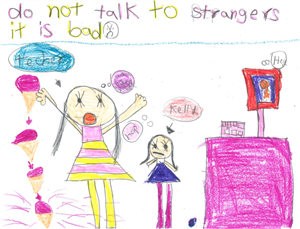
 Students in Mrs. DiMartini's 1st Grade class created CyberSecurity posters to show how to stay safe online
Students in Mrs. DiMartini's 1st Grade class created CyberSecurity posters to show how to stay safe onlineNew Lesson Alert*** grade 3–8 lessons? From media balance to fake news, the world is changing quickly, and the new lessons address top digital citizenship concerns, it includes new topics and supportive materials including:
- Student handouts (Google Drive)
- Revised and new videos
- Online lesson plans
- Lesson quizzes (Google Forms)
- Lesson slides (Google Slides)

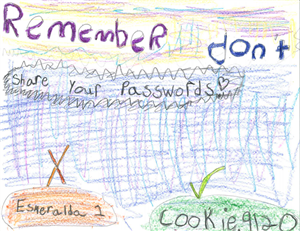 Students in Ms. Brennan's 2nd Grade class created CyberSecurity posters to show how to stay safe online
Students in Ms. Brennan's 2nd Grade class created CyberSecurity posters to show how to stay safe onlineForest Street Community School's Digital Citizenship implementation Plan 
Looking for more resources? Check out some of the links below from iKeepsafe.org!

Digital Citizenship
Be Internet Awesome (in partnership with Google)
Building Healthy Digital Citizens (iKeepSafe Legacy Resource)
Faux Paw the Techno Cat (iKeepSafe Legacy Recource)
Copyright & Creativity for Ethical Digital Citizens (Internet Education Foundation)
Cyber Chip Enhancement for Scouts
Privacy & Security
BrightBytes Digital Privacy, Safety & Security Module
Top 10 Privacy Tips for Educators
Third Party Assessment Request Email Template
Video: Privacy Overview for K12 Teachers & Administrators
Trainings & Education
K12 Educator Training Course Assessment
FREE Webinar for Educators: Intro to the iKeepSafe Data Privacy in Education Training Course
Data Privacy in Education - iKeepSafe Educator Training Course
Privacy Curriculum Matrix for K12
NICE K12 Cybersecurity Education Conference
Additional Digital Citizenship Resources
Digital Citizenship through Discovery Education

Hot Topics:
Asset Guide to Digital Citizenship - Stacked with top strategies and resources, the professional learning center is your go-to for hot topics and tips. The asset guide shows you how to get started with digital citizenship. Download Guide »
Lesson Starters to Jumpstart Teacher Planning - A lesson called Cyber Defender, helps students identify online bullying and shows practical ways to address this in real life. Download Lesson »

Spotlight on Strategies:
Instagram-in - A signature resource in Streaming Plus, our Spotlight on Strategies help breakthrough and engage. Instagram-in prompts students to use a familiar social too to communicate responsibly. Download Strategy »
Provided by the National Center for Missing and Exploited Children. This site houses resources for parents and educators. There are also games based on internet safety for students in the "kids" section. (Elementary-Middle school). There are Tweens and Teens sections with age appropriate activities and concepts that target bullying and social media. The ultimate goal of NetSmartzKids is to teach children to identify online dangers and practice safer behaviors.
Introduce younger children to basic Internet safety concepts through interactions with animated characters—Clicky, a yellow robot, and the sister-and-brother team, Nettie and Webster. Children learn the importance of being safer on- and offline from the repetition of safety messaging in Clicky’s songs.
Edutopia
Digital Citizenship: Resource Roundup
A collection of articles, videos, and other resources on internet safety, cyberbullying, digital responsibility, and media and digital literacy. Click the article below!
Be Internet Awesome with Google

Be Internet Awesome Curriculum
Download these lesson plans that have received the ISTE Seal of Alignment and classroom activities that bring the fundamental lessons to life. DOWNLOAD
Connect Safely

ConnectSafely.org is a Silicon Valley, Calif.-based nonprofit organization dedicated to educating users of connected technology about safety, privacy and security. Here you’ll find research-based safety tips, parents’ guidebooks, advice, news and commentary on all aspects of tech use and policy.
Safety Tips
- Tips to Help Stop Cyberbullying
- Tips for Dealing with Teen Sexting
- Tips for Smart Cellphone Use
- Online Safety Tips
- Advice on Sexting, Sextortion and Revenge Porn
- Tips for Strong, Secure Passwords & Other Authentication Tools
- FAQ on ‘Sexting’ and ‘Sextortion’
- Tips for Safe and Civil Use of Anonymous Apps
- Tips for Protecting Kids & Teens from Identity Theft
- Tips for Safe Social Networking for Teens
- Social Web Tips for Parents
- Tips for Safe GPS Location-Sharing
- Tips for Getting Cached Content Removed
- How to Disable Location on your Mobile Device
- Online Safety FAQ
- Tips for Smart Videogaming
- Summertime Tips for Kids’ Online Safety & Security
Digital Citizen Resources for Families
Family Online Safety Institute

Good Digital Parenting - Find resources on parenting kids in the digital age.
Be Internet Awesome with Google
Digital Safety Resources - Tools for the home

Interland
Interland is a playful online game that makes learning about digital safety and citizenship interactive and fun — just like the Internet itself. Here, kids will help their fellow Internauts combat the badly behaved hackers, phishers, oversharers and bullies by practicing the skills they need to be good digital citizens.

Help your family be safe and smart online
The Be Internet Awesome Family Guide gives families the tools and resources to learn about online safety and citizenship at home. This guide for families make it easier to incorporate and practice good digital habits in your everyday lives. Packed with good stuff, this guide will help families discuss, learn, and think about online safety together.


